Troubleshooting SMTP
This article will help you fix errors related to the SMTP service.
Check the SMTP server settings
Check the SMTP server settings and run a test send to ensure proper functionality.
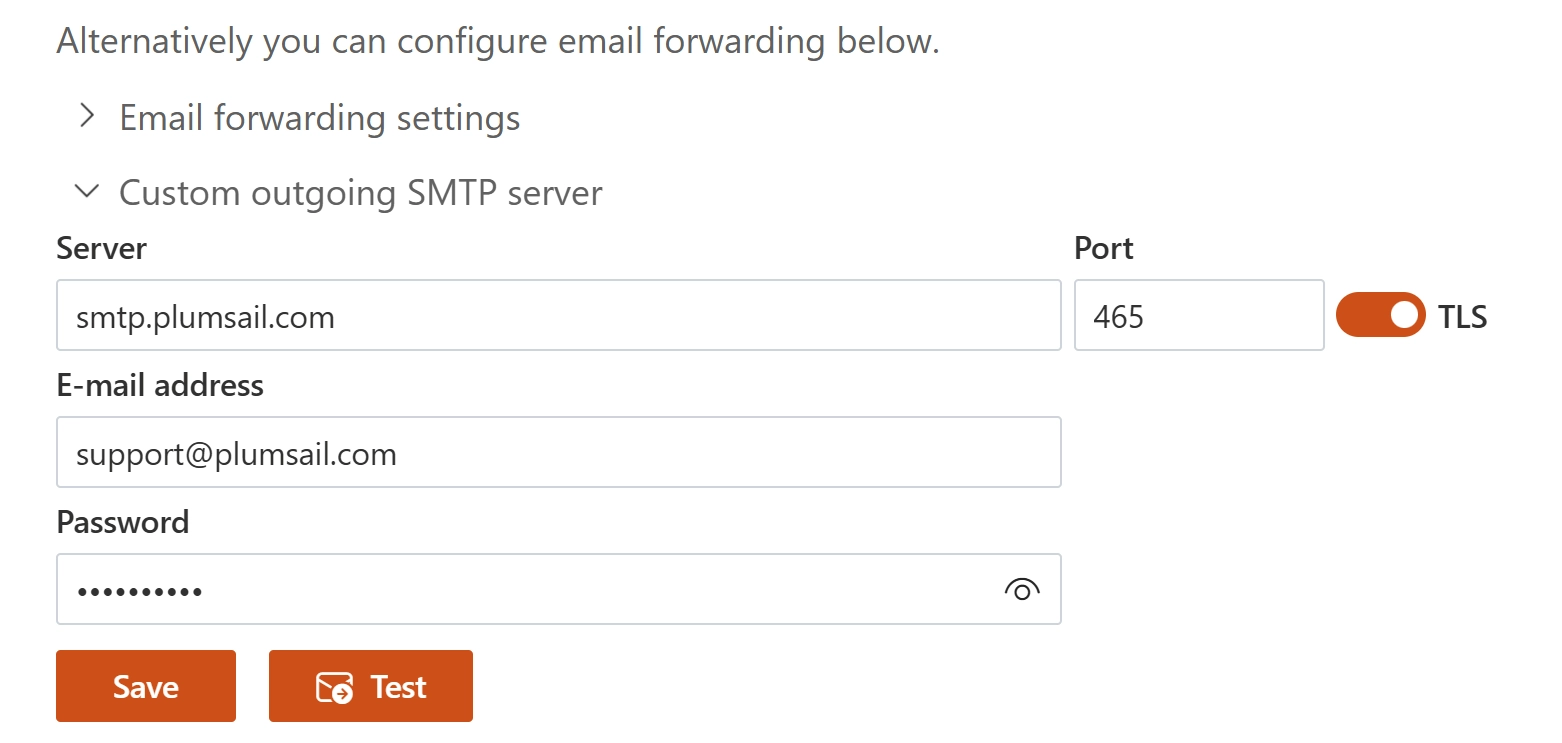
Common issues
SMTP451_4.3.111
This error indicates a temporary server error. This error usually means that the email server is temporarily unable to process your request due to issues like server overload, maintenance, or network instability.
Verify if the email server is undergoing maintenance or experiencing any known issues.
SMTP550_5.2.253
This error indicates that the sender has been throttled due to continuous invalid license errors. This usually happens when there are repeated issues with the sender’s license configuration, causing the email server to temporarily block sending emails from that account.
Ensure that the sender’s email account has a valid license configuration.
If the issue persists, you may need to wait for the throttling period to expire before attempting to send emails again.
SMTP554_5.2.2
This error indicates that the recipient’s mailbox is full and cannot accept any more messages. This usually means that the recipient’s email account has reached its storage limit.
Request the recipient to delete some emails or empty their trash to free up space in their mailbox.
Try resending the email later, giving the recipient some time to clear space in their inbox.
SMTP554_5.2.252
This error indicates that the sender is not allowed to send emails on behalf of the specified address. This usually happens when the sender’s credentials do not match the “From” address in the email.
Ensure that the “From” address in the email matches the address associated with the sender’s credentials.
Make sure that the correct login credentials are being used for sending the email.
SMTP432_4.3.2
This error indicates that the sender thread limit has been exceeded.This usually happens when too many simultaneous connections are opened while trying to send emails, exceeding the server’s limit.
Ensure that your application limits the number of simultaneous connections it opens to send emails.
You can configure this in your email settings.
SMTP554_Message-Rejected
This error indicates that the sender’s email address has not been verified by the email service provider. This can happen if the email address is new or hasn’t undergone the necessary verification process.
Follow your email service provider’s process to verify your email address.
This usually involves receiving a verification email and clicking a link to confirm.
Ensure that your email address has been fully verified in your account settings.
SMTP400_Message-Rejected
This error indicates that the sender’s email address has not been verified by the email service provider. This can happen if the email address is new or hasn’t undergone the necessary verification process.
Follow your email service provider’s process to verify your email address.
This usually involves receiving a verification email and clicking a link to confirm.
Ensure that your email address has been fully verified in your account settings.